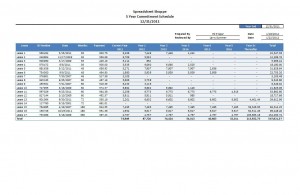Looking for a lease commitment template? Commonly accountants are required to report a 5 year schedule of commitments. Such schedules are susceptible to error as these calculations are preformed manually and summarized information is entered or start and end dates are off. This template simplifies this process through the use of an Excel table and IF statements.
Lease Commitment Template
System Requirements & Download
Lease Commitment Download
Download 78.00 KB 4261 downloads- This template does not account for escalations in annual amounts due
- It is presumed that the first monthly payment occurs on the start date
- Formulas assume the payment amounts and the terms are on a monthly basis
How to Use this Template
We’ve made this spreadsheet simple to use and keep up to date. The following list contains some basic instructions for use.
- Update cells that are Red with current information. The only cell that must be completed is the Year End Date (upper right corner) – this will be the date that drives all calculations.
- To add rows you can either A) copy and paste all of your data into the table > the appropriate number of rows will be added or B) click on the last cell under the > 90 column and push the “Tab” button on your keyboard > a new row will automatically be added. With either method the formulas adjust accordingly.
- Reconcile the current year amounts to the general ledger.
Features Included in this Template
This lease commitment template includes the following features designed to increase efficiency and enhance functionality:
- Conditional formatting for data entry – notice at the top of the picture above, the pink highlights, this is data that needs to be completed.
- Excel Table – Formulas are atomically added with each row that’s added, totals automatically update, and you have the ability to adjust the table options using the Design tab on the Ribbon (when any cell is active in the table).
- Setup to print on a single page wide, but as many pages as needed long; print settings may need to be adjusted if data is added.
- Example data is included on the 2nd tab.
Didn’t find what you were looking for?
Search our other accounting templates here.
Note, remember the formulas included in this template need to be reviewed to ensure they are appropriate for your situation. We also highly suggest locking the cells with formulas so they are not unintentionally modified. Suggestion, enter test information and recalculate the amounts, in order to ensure the results are as expected.